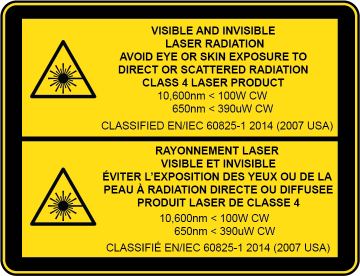How to do a project on the Glowforge:
Projects should take no more than 2 hours to complete. The patron is required to monitor the project for the entire duration of the cutting/engraving process.
A 3D laser printer is based on laser cutting, a technology also known as a subtractive process. In this process, the material is cut with the help of 3D or tube laser to shape the object as per the 2D design. Because of the extreme accuracy of these lasers, one can manufacture intricate and precise designs with its use. Moreover, the material available for the laser cutting process is also huge. One can use fabrics, composite materials, wood, metal, etc. with laser cutting technology.
Did you know that you have two different choices here? Laser cutting and laser engraving. Both are used for different purposes. Laser cutting cuts the material and laser engraving is used to engrave materials. Using both the processes you can turn your designs into real objects.This manufacturing technology is widely used for prototyping as well as within industries for manufacturing different parts. One can use materials ranging from acrylic to metals. You can choose among cardboard, plywood, MDF and many other materials when working with a 3D laser printer.
Retrieved 07/16/2020 from https://pick3dprinter.com/3d-laser-printer/
Due to COVID-19 guidelines and to maintain social distancing, the use of the Glowforge is currently limited to one patron at a time.
Patrons are responsible for providing their own materials (see the list of acceptable materials below).
Patrons are required to wear safety goggles while using the Glowforge Pro. Goggles will be provided by ISU Libraries.
Project size limitations:
The University Libraries Glowforge Pro is available to all ISU students, faculty, staff, and alumni. Library staff is available to help set up the project on the Glowforge, but the patron is required to monitor the project for the entire duration of the cutting/engraving process.
The Glowforge laser printer is to be used for lawful purposes only. Failure to comply with the policies listed below can result in the refusal of future project requests. No one is permitted to use the laser printer to create material that is:
ISU Libraries reserves the right to:
Commercial use of the laser is prohibited.
Patrons are responsible for providing their own materials.
ACCEPTED MATERIALS:
Can safely print on any laser-compatible material, with examples below. Glowforge recommends Proofgrade™ materials for automatic settings and perfect results. Purchase Glowforge Proofgrade materials.
| Cuts & Engraves | Engraves Only |
| wood | glass |
| fabric | marble |
| paper | rubber stamps |
| cardboard | stone |
| plexiglass (acrylic) | ceramic tile |
| Delrin (acetal) | anodized aluminum |
| mylar | titanium |
| rubber | corian |
| cork | and more laser safe materials |
| sandpaper | |
| foods | |
| and more laser safe materials |
PROHIBITED MATERIALS:
| Material | Danger |
| PVC (Poly Vinyl Chloride)/vinyl/pleather/artificial leather | Emits chlorine gas when cut |
| Thick ( >1mm) Polycarbonate/Lexan | Cuts very poorly, discolors, catches fire |
| ABS | Melts, Cyanide |
| HDPE/milk bottle plastic | Catches fire, melts |
| PolyStyrene foam | Catches fire |
| PolyPropylene foam | Catches fire |
| Epoxy | Catches fire, smokes |
| Fiberglass | Emits fumes |
| Coated carbon fiber | Emits noxious fumes |
| Materials with sticky glue backing | Coats and cracks lens |
PATRONS ARE REQUIRED TO WEAR SAFETY GOGGLES WHILE MONITORING THE GLOWFORGE PRO.
We do provide laser safety goggles for patron use while using the Glowforge Pro.